eufy Security Indoor Cam C210, Home Security Camera, 1080p Resolution 360° PTZ, Plug-in Security Indoor Camera with 2.4G Wi-Fi, Human/Motion AI, Night Vision, AI Tracking, HomeBase 3 Compatible
Product Description




1 360° Coverage
2 1080p Clarity




1 24/7 Recording
2 Clarity in Total Darkness
3 AI Tracking
4 Compatible with HomeBase3








Comparison Products
Add to Cart
Add to Cart
Add to Cart
Add to Cart
Add to Cart
Add to Cart
Customer Reviews
4.1 out of 5 stars
386
4.5 out of 5 stars
18,966
4.6 out of 5 stars
22
4.4 out of 5 stars
1,010
3.9 out of 5 stars
113
4.3 out of 5 stars
9,562
Price
$19.99$19.99
$31.99$31.99
$69.99$69.99
$84.98$84.98
$26.88$26.88
$27.53$27.53
Resolution
1080p
2K
4K UHD
4K UHD
2K
2K
Field of View
100°
125°
125°
130°
100°
125°
AI Detection
Human, Motion, Audio Detection
Human, Pet, Crying
Human, Pet, Audio, Crying
Human, Pet, Crying
Human, Motion, Audio Detection
Human, Pet, Crying
Night Vision
IR (26.2ft)
IR (32.8ft)
IR (32.8ft), Color (16.4ft)
Recognize Faces at 30 ft
IR (26.2ft)
IR (32.8ft)
HomeKit Compatible
✘
✔
✔
✘
✘
✔
Smart Integration
Alexa, Google Assistant
HomeKit,Alexa,Google Assistant
Homekit,Alexa,Google Assistant
Alexa, Google Assistant
Alexa, Google Assistant
HomeKit,Alexa,Google Assistant
Al Tracking
Only Human
Only Human
Human & Pet
Human & Pet
Only Human
—
Local Storage
✔
✔
✔
✔
✔
✔
Included microSD Card
Not included
Not included
Not included
Not included
Not included
Not included
Monthly Fees
✘
✘
✘
✘
✘
✘
Recording Method
24/7 & Event
24/7 & Event
24/7 & Event
24/7 & Event
24/7 & Event
24/7 & Event
Indoor/Outdoor
Indoor
Indoor
Indoor
Indoor
Indoor
Indoor
Is the Indoor Cam C210 compatible with HomeBase3 ?
Yes, it is compatible with HomeBase 3 but only supports the storage function now. Full compatibility, such as BionicMind AI, will be available before the end of September.
Do I need to upgrade my app version or camera version ?
Yes. To access, update the eufy Security app to the latest version 4.8.9 or above and Homebase 3 firmware version to 3.5.4.8 or above. Indoor Cam C210 firmware version needs to be updated to 3.9.8.0 or above.
How do I link Indoor Cam C210 and Homebase 3 ?
When update the eufy Security app to the latest version(IOS:4.8.32_1447 & Android 4.8.3_2051),Tap Setting —-Homebase connection—-Next.
Does Indoor Cam C210 support 5GHz Wi-Fi ?
No, it only supports 2.4GHz Wi-Fi connection.
Where and how can I insert the SD card?
The SD card slot is located under the camera lens. Please turn the camera up, then insert a up to 128GB SD card into the card slot with the metal side down. There is no SD card included.


Total Security with 360° Surveillance:The 360° pan and tilt capabilities ensure a complete view of your space without blind spots.
1080p HD Clarity:Enjoy crystal-clear footage with 1080p resolution, ensuring every detail is seen by you.
AI Detects Motion and People of All Ages:Detect people, even kids, and record their entire route, ensuring they’re kept in sight.
Privacy Mode:When you’re home, just press to activate Privacy Mode, and the camera turns away to a pre-set position.
Local Security, No Monthly Fee: Don’t pay a monthly fee to receive notifications or record videos. Insert a microSD card, up to 128 GB, for direct storage. Note*: It is now fully compatible with HomeBase 3. Including storage function and BionicMind Al. To access, update the eufy Security app to the latest version 4.8.9 or above and Homebase 3 firmware version to 3.5.4.8 or above. IndoorCam C210 firmware version needs to be updated to 3.9.8.0 or above.
Compare





Price:
(as of – Details)
Product Description




1 360° Coverage
2 1080p Clarity




1 24/7 Recording
2 Clarity in Total Darkness
3 AI Tracking
4 Compatible with HomeBase3








Comparison Products
Add to Cart
Add to Cart
Add to Cart
Add to Cart
Add to Cart
Add to Cart
Customer Reviews
4.1 out of 5 stars
386
4.5 out of 5 stars
18,966
4.6 out of 5 stars
22
4.4 out of 5 stars
1,010
3.9 out of 5 stars
113
4.3 out of 5 stars
9,562
Price
$19.99$19.99
$31.99$31.99
$69.99$69.99
$84.98$84.98
$26.88$26.88
$27.53$27.53
Resolution
1080p
2K
4K UHD
4K UHD
2K
2K
Field of View
100°
125°
125°
130°
100°
125°
AI Detection
Human, Motion, Audio Detection
Human, Pet, Crying
Human, Pet, Audio, Crying
Human, Pet, Crying
Human, Motion, Audio Detection
Human, Pet, Crying
Night Vision
IR (26.2ft)
IR (32.8ft)
IR (32.8ft), Color (16.4ft)
Recognize Faces at 30 ft
IR (26.2ft)
IR (32.8ft)
HomeKit Compatible
✘
✔
✔
✘
✘
✔
Smart Integration
Alexa, Google Assistant
HomeKit,Alexa,Google Assistant
Homekit,Alexa,Google Assistant
Alexa, Google Assistant
Alexa, Google Assistant
HomeKit,Alexa,Google Assistant
Al Tracking
Only Human
Only Human
Human & Pet
Human & Pet
Only Human
—
Local Storage
✔
✔
✔
✔
✔
✔
Included microSD Card
Not included
Not included
Not included
Not included
Not included
Not included
Monthly Fees
✘
✘
✘
✘
✘
✘
Recording Method
24/7 & Event
24/7 & Event
24/7 & Event
24/7 & Event
24/7 & Event
24/7 & Event
Indoor/Outdoor
Indoor
Indoor
Indoor
Indoor
Indoor
Indoor
Is the Indoor Cam C210 compatible with HomeBase3 ?
Yes, it is compatible with HomeBase 3 but only supports the storage function now. Full compatibility, such as BionicMind AI, will be available before the end of September.
Do I need to upgrade my app version or camera version ?
Yes. To access, update the eufy Security app to the latest version 4.8.9 or above and Homebase 3 firmware version to 3.5.4.8 or above. Indoor Cam C210 firmware version needs to be updated to 3.9.8.0 or above.
How do I link Indoor Cam C210 and Homebase 3 ?
When update the eufy Security app to the latest version(IOS:4.8.32_1447 & Android 4.8.3_2051),Tap Setting —-Homebase connection—-Next.
Does Indoor Cam C210 support 5GHz Wi-Fi ?
No, it only supports 2.4GHz Wi-Fi connection.
Where and how can I insert the SD card?
The SD card slot is located under the camera lens. Please turn the camera up, then insert a up to 128GB SD card into the card slot with the metal side down. There is no SD card included.


Total Security with 360° Surveillance:The 360° pan and tilt capabilities ensure a complete view of your space without blind spots.
1080p HD Clarity:Enjoy crystal-clear footage with 1080p resolution, ensuring every detail is seen by you.
AI Detects Motion and People of All Ages:Detect people, even kids, and record their entire route, ensuring they’re kept in sight.
Privacy Mode:When you’re home, just press to activate Privacy Mode, and the camera turns away to a pre-set position.
Local Security, No Monthly Fee: Don’t pay a monthly fee to receive notifications or record videos. Insert a microSD card, up to 128 GB, for direct storage. Note*: It is now fully compatible with HomeBase 3. Including storage function and BionicMind Al. To access, update the eufy Security app to the latest version 4.8.9 or above and Homebase 3 firmware version to 3.5.4.8 or above. IndoorCam C210 firmware version needs to be updated to 3.9.8.0 or above.
Customers say
Customers appreciate the security camera for its clear video and easy setup. They find it provides good value for money, with local storage and no monthly fees for storing footage. The build quality is also appreciated. However, some customers dislike the connectivity issues and have mixed opinions on functionality and motion detection.
AI-generated from the text of customer reviews









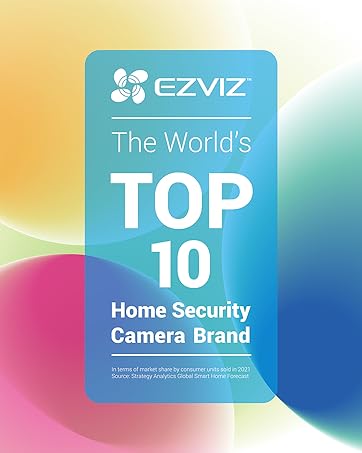






Bobby Araiza –
Great Products
I use Eufy door bell camera and this is the reason I bought 2 indoor cameras setup is easy and picture and sound quality are great. Motion detection is superb with great speed. They are definitely great value for your money. The quality of camera and functionality is reason why I will be purchasing more!!!!
Bobby Araiza –
Bryan –
Fantastic Camera!!
I was a bit hesitant at first due to the low price but this camera is exactly what I wanted and works flawlessly without any problems. Setup was very simple and easy to do unlike past cameras I’ve had. So far I’m really impressed with this camera and would definitely recommend it. Picture quality is crisp and clear and the cameras pan and tilt function works great. Local storage also so no monthly fees! Just insert a micro SD card and your ready to go!
Bryan –
James Nesbitt –
VIDEO IS GREAT – AUDIO NOT SO MUCH
Mounting provisions not the greatest. Set-up was fairly straight forward. Video quality is good. Seems to be oversensitive though, picking up dozens of movements that cannot be seen on screen, even on lowest setting. App seems to work well. Customer service: Probably as good as any out there now… i didn’t say that was great. Here’s what is the deal breaker, unless audio is completely not important to you. Sounds are just screeching earsplitting noises instead of what actually went on. I purchased 2 other Eufy cams at the same time, all different models… all have identical same problem. I was with some extra effort able to contact Eufy service ref. this problem, was given a TNN# and an email to respond to tech support, which I did; with response the following day stating that ” they were aware of this problem and had been working on it and that a firmware update is forthcoming, but no date given… just to keep trying firmware updates”… not too reassuring, since I’ve had these cams for months. Online posts indicate this problem began 5 years ago following a firmware update. If they get this fixed I’ll l likely buy 8 more Eufy cams, for the simple reason that the competition offerings all have their problems, and Samsung just dropped support for all of their security cams, of which i have several.
James Nesbitt –
Brandon Littlefield –
Reliable and Easy-to-Use Security Camera
The Eufy Security Camera has exceeded my expectations! The setup was quick and straightforward, and the app is user-friendly, making it easy to monitor the footage from anywhere. The video quality is sharp and clear, even at night, thanks to the excellent night vision. I appreciate the long battery life and that there are no subscription fees for storing footage. The motion detection works reliably, and the camera alerts me in real time. Overall, a solid, affordable security solution for home or office. Highly recommend!
Brandon Littlefield –
Paul H –
Updated review: finally available in app
I just received this new cam and it can’t be added to the app. I jumped on it due to a new cam discount, and have previously had no problems with any of the Eufy devices I’ve used, including indoor & outdoor cams, HB3, video door lock, trackers, etc., so I’m familiar with how to add new devices in their app. The C210 isn’t listed yet, so you can’t add & set it up. Tech support confirmed I have the latest version but otherwise no help; I did see a note that they’re aware there’s ‘issues’ with this latest version of the app, so please wait for an update; may or may not be related. I would NOT recommend buying this new cam until you can even properly add it to use it.NOTE – I did try to add it as other wired cams in the app (including the 2 other pan & tilt cams) but none would work. I checked the battery cams, since Eufy choose to use the ‘C210’ designation for an outdoor battery cam too. I was able to go through MOST of the configuration to add it as one of those cams, up until name it; it hung up there, and does not show up in the device list. However, if i point the camera at myself, I get app notifications someone is seen. Hopefully they update their app soon.UPDATED 5/3/24 – Eufy reached out and offered a full refund a couple of days ago. The next day an updated version of the app had the camera available. So far it works well, I will continue to update this review if necessary
Paul H –
Jojo –
Another great Eufy Product
We have Eufy cameras in every angle and view of our house outdoor. We have all outdoor doors and garage entrance door secured with Eufy camera locks. The are great products and easy to install use and view. The app is amazing. We went back and forth with putting indoor cameras due to privacy but buckled to keep an eye on our aging dog when we step out. Works like a charm and keeps us alert of his movements . Great camera that work seamlessly with the app. All cameras and locks in one app.Super happy just turn them off or around when we are home. Great purchase! Eufy is the best and we had another famous company at our former house. This is a superior product in every way
Jojo –
Rod –
Good cameras
Very reliable and affordable
Rod –
Leo –
Love eufy
I have a whole eufy security system for my home and as a new homeowner I want a camera in every room so I can watch for any possible issues. I’ve not used this one before, but I like that it rotates so I can see every inch of the room. Since I already have eufy I don’t expect it’ll be difficult to add to my list of cameras.
Leo –