Amcrest 2-Pack UltraHD 4K (8MP) IP PoE AI Camera, 49ft Nightcolor, Security Outdoor Turret Camera, Built-in Mic, Human Detection, Active Deterrent, 129° FOV, 4K@15fps 2PACK-IP8M-2779EB-AI (Black)
AMCREST MODEL: 2PACK-IP8M-2779EB-AI
AI TURRET CAMERA FEATURES:
1/2.8″ 4K CMOS Image Sensor
4K (3840×2160) @15fps
Color Event (IR Light & Warm Light Auto Shift); Night Color & Night Vision up to 49ft
Active Deterrence (Warm Strobe Light
H.265 / H.264 Video Compression
IP67 Weatherproof
2.8mm Lens for a 129° FOV
Built-In Microphone allows for 1-Way Audio
Record footage directly to a MicroSD Card (up to 256GB), PC or Amcrest Cloud
Wide Dynamic Range up to 120dB
AI Features include Human & Vehicle Detection, Perimeter Protection (Tripwire, Intrusion) and Face Detection
This product may contain components which are not NDAA compliant
Dimensions: 9.8 x 5.3 x 4.3 inches
Weight: 1.56 lbs
PACKAGE INCLUDES:
2 x 4K AI IP PoE Turret Camera Black (IP8M-2779EB-AI)
Quick Start Guide.
AI FEATURES & DUAL ILLUMINATION – 4K Turret PoE AI Camera features human detection, face and vehicle detection with event filtering. Dual illumination night vision with Full NightColor white LED & IR-LED nightvision. Offers 4K @15fps video with a super-wide 129° viewing angle. A PoE injector or switch is required; not included
FULL COLOR NIGHTVISION – Enhance low light image sensor and chipset that allows for up to 49ft full night vision, in color. This outdoor POE IP Turret Camera features a heavy-duty metal weatherproof IP67 housing, built-in microphone for one-way audio. Dual H.265/H.264 compression allows for maximum encryption with the latest technology as well as backward compatibility with legacy platforms. Works with Alexa through AmcrestCloud (AI features Not Supported with Alexa).
SMARTER SECURITY – Receive motion alert notifications and review footage via your smartphone with the Amcrest View app. Playback and record professionally on a PC using the Amcrest Surveillance Pro software for Windows and MAC (included) or Blue Iris Professional. Works with Amcrest Cloud remote video storage, Amcrest NVRs, Synology and QNAP NAS, FTP, SeaMonkey, and Pale Moon Browsers, IE, Safari, Firefox 49.0 and Chrome with Amcrest Web View Extension.
SECURE CLOUD VIDEO BACKUP – The optional Amcrest Cloud remote video storage subscription service allows you automatically store your videos off-site in a third-party location hosted and secured by Amazon AWS. This way if something happens to your local PC/NVR/NAS/MicroSD, the footage will be safely recorded in a secure off-site location and accessible to you through a web-based Flash interface for PC (Chrome/Firefox/Safari/Edge) and AmcrestCloud smartphone app.
SIMPLE, RELIABLE, SECURE – This Amcrest POE camera features a secure SSL/HTTPS connection, FCC, and CE certificates and receives regular firmware updates. At Amcrest, we want to ensure the safety of our customers, their loved ones, homes and businesses. Supports storage to a MicroSD Card (up to 256GB), PC, or Amcrest Cloud. Compatible with the following Amcrest AI NVR’s: B08CJJC9HN, B08KHQD5R8, B08KHQXL48, B08CJJ3YKR, B08KHD3QYJ, B08KHQZXCX
$169.99
Compare







Price: $169.99
(as of Dec 19, 2024 00:46:48 UTC – Details)

AMCREST MODEL: 2PACK-IP8M-2779EB-AI
AI TURRET CAMERA FEATURES:
1/2.8″ 4K CMOS Image Sensor
4K (3840×2160) @15fps
Color Event (IR Light & Warm Light Auto Shift); Night Color & Night Vision up to 49ft
Active Deterrence (Warm Strobe Light
H.265 / H.264 Video Compression
IP67 Weatherproof
2.8mm Lens for a 129° FOV
Built-In Microphone allows for 1-Way Audio
Record footage directly to a MicroSD Card (up to 256GB), PC or Amcrest Cloud
Wide Dynamic Range up to 120dB
AI Features include Human & Vehicle Detection, Perimeter Protection (Tripwire, Intrusion) and Face Detection
This product may contain components which are not NDAA compliant
Dimensions: 9.8 x 5.3 x 4.3 inches
Weight: 1.56 lbs
PACKAGE INCLUDES:
2 x 4K AI IP PoE Turret Camera Black (IP8M-2779EB-AI)
Quick Start Guide.
AI FEATURES & DUAL ILLUMINATION – 4K Turret PoE AI Camera features human detection, face and vehicle detection with event filtering. Dual illumination night vision with Full NightColor white LED & IR-LED nightvision. Offers 4K @15fps video with a super-wide 129° viewing angle. A PoE injector or switch is required; not included
FULL COLOR NIGHTVISION – Enhance low light image sensor and chipset that allows for up to 49ft full night vision, in color. This outdoor POE IP Turret Camera features a heavy-duty metal weatherproof IP67 housing, built-in microphone for one-way audio. Dual H.265/H.264 compression allows for maximum encryption with the latest technology as well as backward compatibility with legacy platforms. Works with Alexa through AmcrestCloud (AI features Not Supported with Alexa).
SMARTER SECURITY – Receive motion alert notifications and review footage via your smartphone with the Amcrest View app. Playback and record professionally on a PC using the Amcrest Surveillance Pro software for Windows and MAC (included) or Blue Iris Professional. Works with Amcrest Cloud remote video storage, Amcrest NVRs, Synology and QNAP NAS, FTP, SeaMonkey, and Pale Moon Browsers, IE, Safari, Firefox 49.0 and Chrome with Amcrest Web View Extension.
SECURE CLOUD VIDEO BACKUP – The optional Amcrest Cloud remote video storage subscription service allows you automatically store your videos off-site in a third-party location hosted and secured by Amazon AWS. This way if something happens to your local PC/NVR/NAS/MicroSD, the footage will be safely recorded in a secure off-site location and accessible to you through a web-based Flash interface for PC (Chrome/Firefox/Safari/Edge) and AmcrestCloud smartphone app.
SIMPLE, RELIABLE, SECURE – This Amcrest POE camera features a secure SSL/HTTPS connection, FCC, and CE certificates and receives regular firmware updates. At Amcrest, we want to ensure the safety of our customers, their loved ones, homes and businesses. Supports storage to a MicroSD Card (up to 256GB), PC, or Amcrest Cloud. Compatible with the following Amcrest AI NVR’s: B08CJJC9HN, B08KHQD5R8, B08KHQXL48, B08CJJ3YKR, B08KHD3QYJ, B08KHQZXCX
















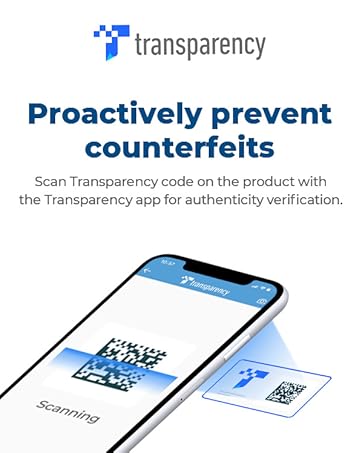



Ed James –
Great price.
Great price for a 4k camera. I found them easy to mount and position. Web configuration is easy but also has lots of knobs to adjust things. My Blue Iris DVR/NVR software detected them easily.The night color mode turns on the white LED at night (at least that’s how I configured it) to get color at night, which makes the cameras really obvious (and lights up the yard a bit). If you use black-and-white IR mode, it also works great and is less obvious, but I don’t get nice color shots of animals in the yard.
Ed James –
jrod –
Great cameras
Used these on a Amcrest system that originally came with 4 of these cameras. easy to install and setup. as a reminder, there are many other settings that can be made to these cameras but you must be connected directly to each camera using a browser.
jrod –
Craig G. –
Great Value and Works with my Raymarine display
Great value for money, fully ONVIF compatible so works with my Raymarine display.
Craig G. –
Westbuyer –
built very well but the interface works slowly and its very inconvenient
I donât like the way they made the interface at all, itâs especially inconvenient to search for incidents in the records timeline. But very strange was one thing, when you setting up the camera for a cloud remote feature you have to find the serial number which is unique for each camera, but I still couldn’t find it, neither on the box nor on the camera body. Luckily I find this serial numbers using my firewall, when I connected this camera they’re names apare signed with their AMC serial number. And also, they write that the maximum amount of memory on micro sd cards should not exceed 256GB, well that’s not true ,because I instal a 512GB an its working perfectly fine…
Westbuyer –
Terri Chevalier –
Mostly ok, but less capable than prior models, chipset is a step down
I recently purchased 12 of the Amcrest IP8M-2779EW-AI cameras for a project I was doing. While they generally work ok, there are a few caveats to be aware of.1: WDR on this model introduces noise in the image, noticeably worse than other Amcrest models.2: The camera does not allow WDR to be enabled in 90 or 270 degree rotate mode(“corridor view”).3: When you are in rotate mode, the camera cannot function at its higher resolutions, resolution has to be dropped down 5 steps (from 3840×2160 to 2560×1440).I have other Amcrest cams, like IP8M-T2669EW-AI and IP8M-T2599EW, that can rotate at highest resolution.Contacting Amcrest support is not productive for any of these issues, with a simple reply that it probably “has to do with the chipset”, implying that this model uses a chipset less capable than their prior models.Note that Amcrest is a Dahua derivative, and another major manufacturer, Hikvision and its derivatives, do not have these issues as I’ve seen from my experience over the years with many other cameras.
Terri Chevalier –
WorWorx –
Heavy-duty cameras with a good picture
The base of these cameras is a solid metal, I’d guess aluminum. The rotating ball part of the camera is also metal. You lock in the position using a Torx set screw. The included allen key has the corresponding Torx bit on each end. Overall, the camera feels very durable.The microSD card slot is located behind a small panel on the side of the ball part of the camera. The panel is secured using two screws, but these screws honestly felt pretty cheap to me. They’re also silver, in great contrast to the black finish on everything else. The panel didn’t have a rubber gasket, which makes me concerned about the efficacy of the IP67 rating. The panel is also only accessible from a specific angle, so each time you want to retrieve the microSD card you will need to loosen the set screw, rotate the camera, tighten the set screw, unscrew the panel, then do it all in reverse later. This definitely isn’t the camera I’d use for recording exclusively to an SD card.The picture quality is good, not incredible. The color range and clarity are good in both the day and night.Note that this camera is configured in the DHCP mode out of the box. It will lease its own IP address from your router, not a static IP. This is great for getting up and running quickly, but if you’re picky about the topology of your home network then you will need to do some work on the router side. I assigned the cameras static IPs in my router’s control panel.Unfortunately, the Amcrest app isn’t as great as the cameras themselves. It’s not as refined as the competing cloud-based security cameras like Ring, TP-Link’s Tapo, or Nest. Registering the cameras in the app is fine, but navigating the streams feels clunky. For power users, you’ll want to look into third-party IP camera software and manage your own storage.At the time of writing this review, the price of the two-pack was $179.99. At $90 a camera the price is decent for what you’re getting.
WorWorx –